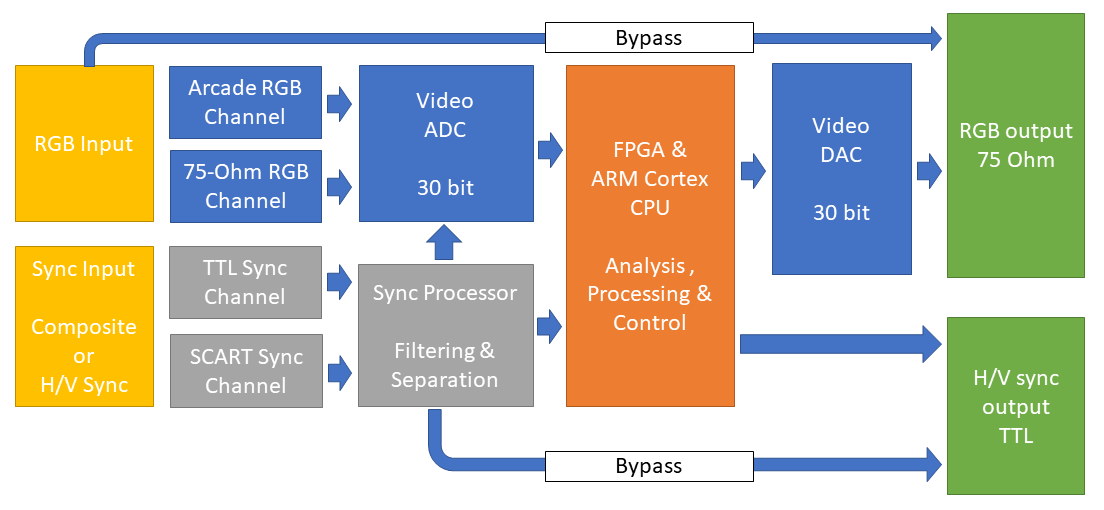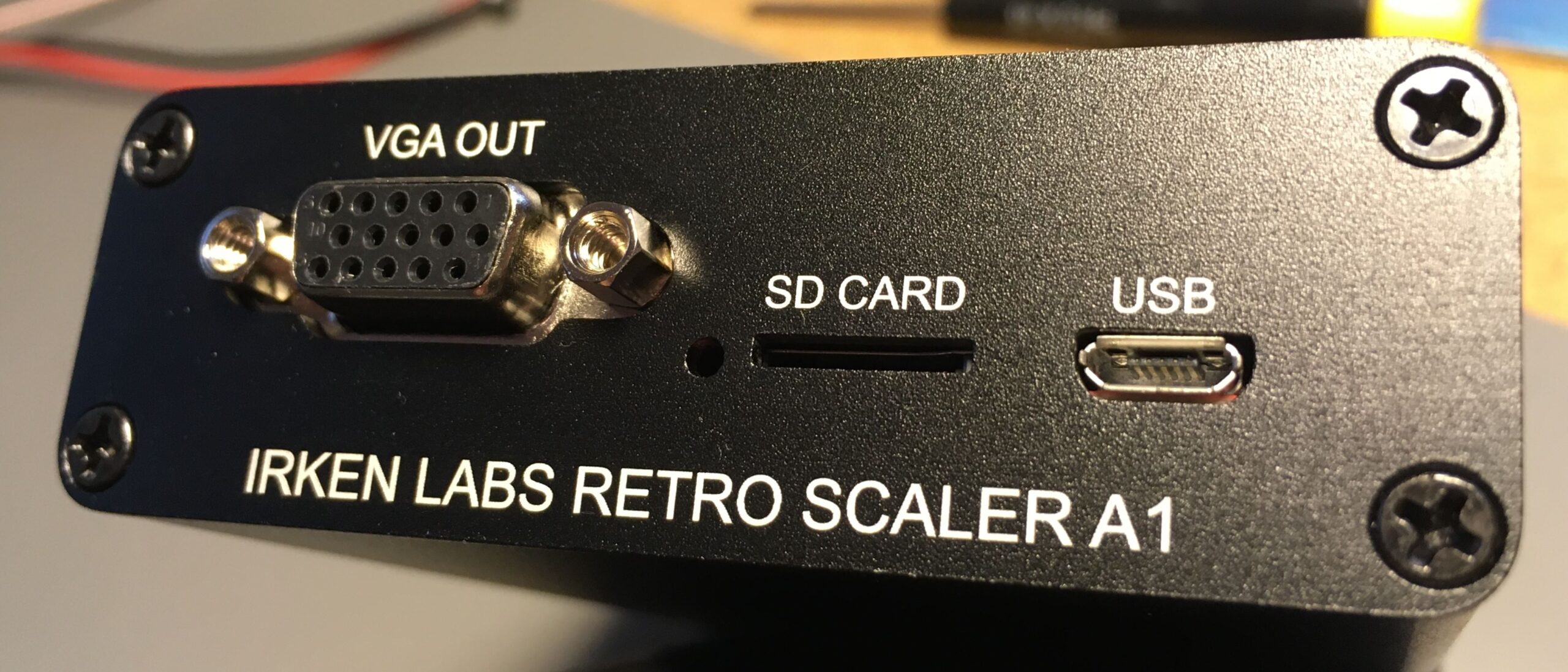Operation of the Retro Scaler A1
Basics
You need power, a display and a source. It doesn’t matter in which order you connect these.
Power
You power the unit via the USB port using a micro-usb cable, which is a very common type. You can power it from a computer, a phone charger or the Jammafier. When powered, a red LED next to the VGA OUT port will light up.
Connect to a display
Connect your display to the ‘VGA OUT’ port. Both RGB and sync output is standard VGA, and you can use an LCD monitor – though a CRT by nature will look a lot better :).
Be aware that the scaler does not change vertical frequency, i.e. if the source if 54Hz, the output will also be 54Hz. For CRT monitors this is usually not an issue, but LCD’s may be more picky.
Arcade game as source
If you want to upscale an Arcade game and have a Jammafier, just use a normal VGA cable and you’re done. If you have a tri-sync helper, disconnect it before using the scaler. The Retro Scaler uses and defaults to raw arcade video, i.e. there should be a direct connection between the Jamma edge and the RGB input on the scaler.
Retro computer/console as source
You will most likely need a custom cable, and you will need to configure the input to be 75-ohm.
Buttons
Button A, brightness/white
The scaler adjusts to the incoming signal once synced up, and then again after 8 seconds (by default), and will also do an adjust if the signal overloads at any time. You can press the ‘A’ button to trigger a re-adjustment.
Button C, scanlines
The scaler has 5 scanline setings, from none to heavy. The default is none. You can cycle through these by pressing the ‘C’ button. If you start the scaler with an SD card, it will remember your setting.
LEDs
There are 3 leds, next to the buttons. They are red, green and blue. When all 3 are illuminated and stable, there should be an output to the display.
Red led
The scaler is waiting for any sync activity
Green led
The scaler is trying to lock stable sync from the sync processor.
Blue led
The scaler is trying to lock stable sync from the video digitizer.