As stated in the Caveat / Disclaimer, I am not an authority on everything MiSTer and I’m not directly involved in the development of MiSTer.
Supporting arcade core developers
Most of the value in the MiSTer project when it comes to cores, stem from a few developers. I suggest sending a dollars their way to show support and keep them motivated. If the maintainer of the MiSTer project was a bit more accommodating towards arcade, I would include his Patreon as well 🙂
Jotego
Jotego is doing fantastic work, and his cores are probably the main reason arcade enthusiasts are getting into MiSTer. He’s behind CPS1/1.5/2 and a lot of other good stuff.
https://www.patreon.com/jotego
Furrtek
Furrtek does reveverse-engineering of decapped IC’s, this enables his and other cores to be truly 100% accurate. Very impressive stuff!
https://www.patreon.com/furrtek
Updating a DE10-Nano MiSTer that’s mounted on the Expander
New method
The PC launcher, linked to from the https://github.com/theypsilon/Update_All_MiSTer page is the fastest and easiest way to update your MiSTer installation. it allows you to update the SD card directly from your PC.
Old method
The original Expander does not have any USB ports, and there is nowhere you can plug a wifi-dongle into it.
Here is what I do to update my MiSTer install.
- Remove from cabinet
- Disconnect DC cable from Expander
- Connect a network cable
- Connect a DC adapter to the DE10
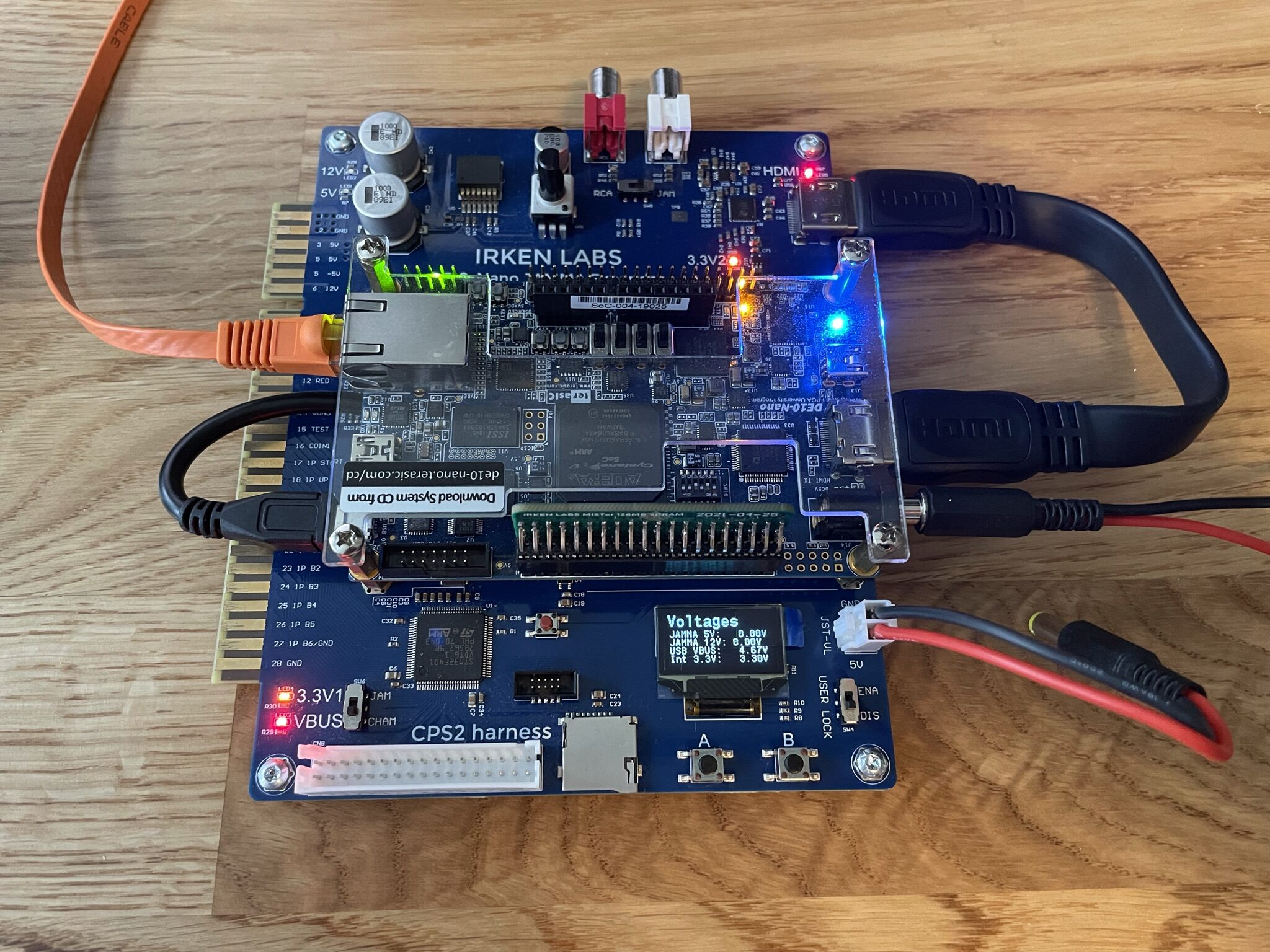
I then SSH to it and run the update_all script, by default the username is root and the password is the number 1.
This is not a linux/ssh tutorial, but the commands are:
cd /media/fat/Scripts/
./update_all.sh
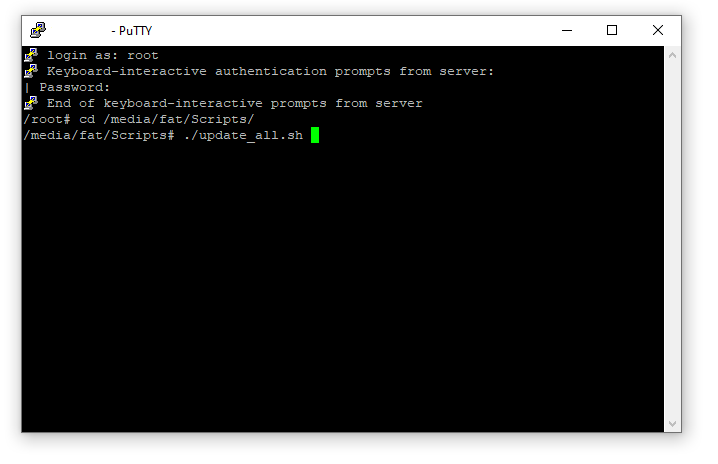
Last Updated on 2022-11-19 by admin
