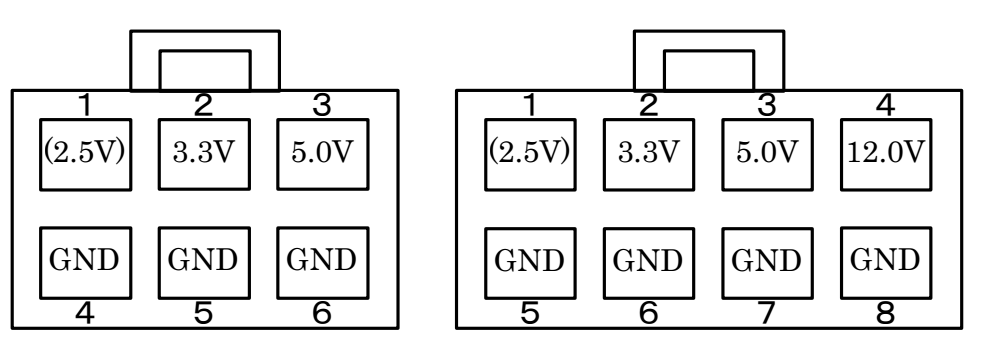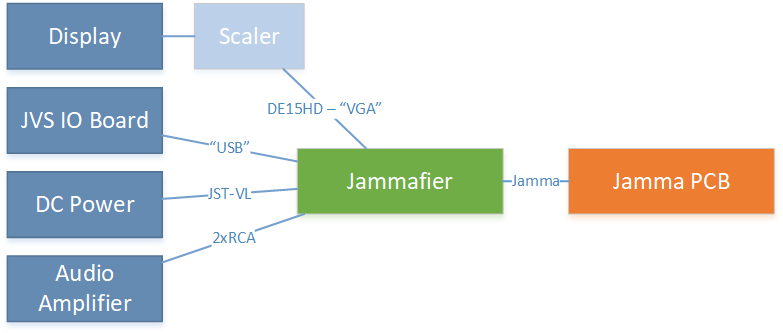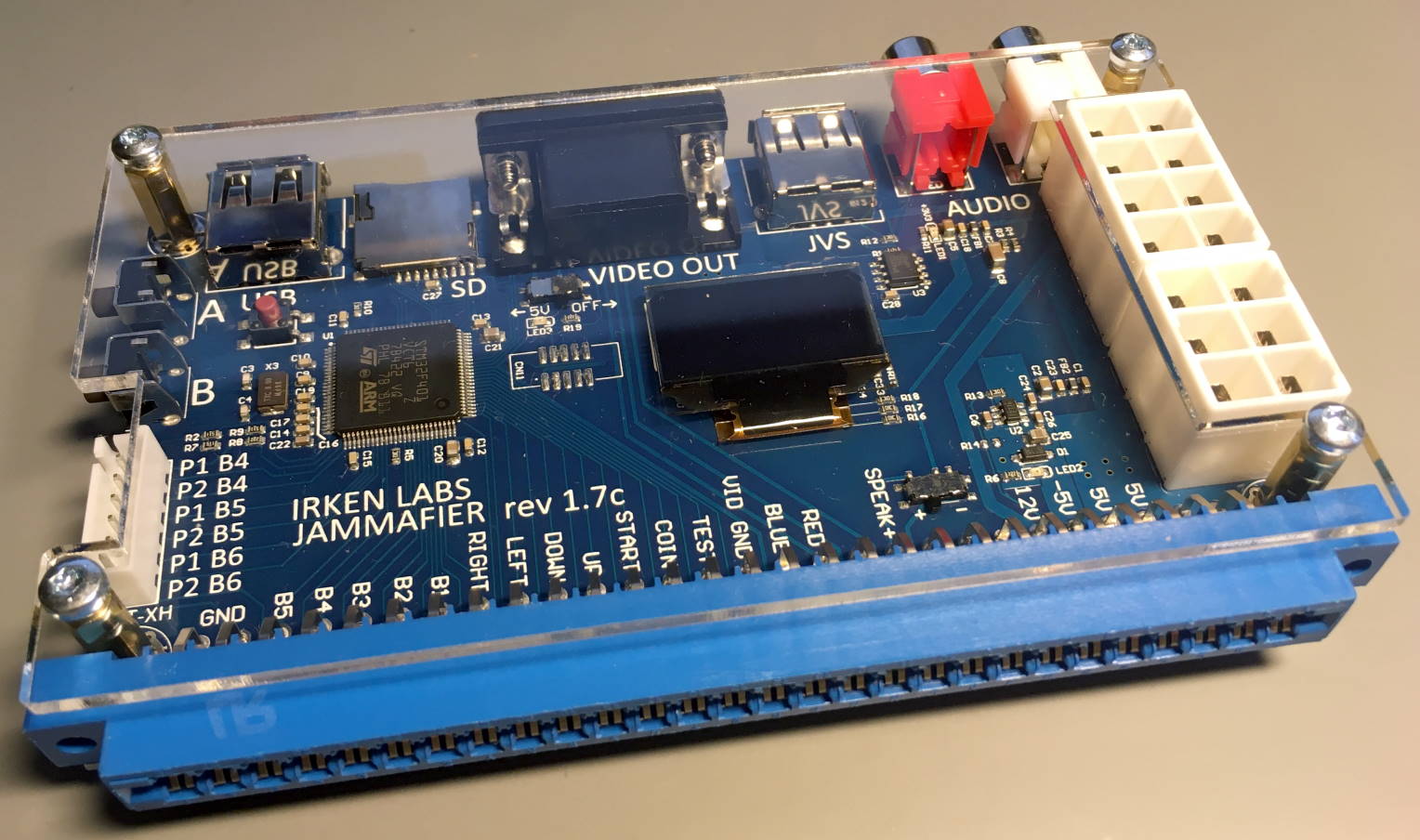Controls & Coin
The Jammafier has a very rapid update frequency (around 350Hz) which makes it practically lag-free.
Cabinet signals on Jammafier
| JVS IO-board / Cabinet | Jammafier Game Connector | Jammafier JST-XH |
| Test | Test | |
| Service Player 1 | Service | |
| Service Player 2 | Service | |
| Credit increase, slot 1 | Coin A | |
| Credit increase, slot 2** | Coin B | |
| Sticks, button 1 to 3 | Sticks, button 1 to 3 | |
| Button 4 and 5 | Button 4 and 5 | Button 4 and 5 |
| Button 6 | Button 6 |
**) Not all IO boards/cabinets have support for 2 coin slots
Kick harness – buttons 4,5 & 6
For games that use an additional connector for buttons, they are available on the JST-XH 6 pin header. The pin-out is clearly marked on the PCB, and is the same used by RGB on his HAS super-gun.
Coincidentally (not really ☺), JST-XH is used in a lot of RC hobby products, so it’s easy to find something that gets you half-way there. Just search ebay for “JST-XH 5S”, or “1P5S” and you should find many alternatives. A length of 30cm should be plenty, and I recommend getting one where the individual leads have different colors.
| JST-XH pin | Function |
| 1 | Player 1 Button 4 |
| 2 | Player 2 Button 4 |
| 3 | Player 1 Button 5 |
| 4 | Player 2 Button 5 |
| 5 | Player 1 Button 6 |
| 6 | Player 2 Button 6 |

Selectable output for button 4&5
Some games are programmed in a way that buttons 4&5 must be via a kick connector, but will get confused if they at the same time receive input for buttons 4&5 via the Jamma edge. This is pretty rare, but you may run into it. By default buttons 4&5 is output BOTH to Jamma and kick – but this can be selected via the menu with 2 options:
- Buttons 4/5 on both Jamma and JST-XH – default
- Buttons 4/5 on JST-XH only
Namco issues
JVS does not have the notion of coin input, but has a more advanced system where the IO board keeps track of available credit. For this to translate into Jamma, a coin event has to be emulated by pulsing the coin input on the Jamma edge. The Namco adapter does this in a way that some games don’t understand/like – most notably the Cave CV-1000 series of PCB’s.