Hardware installation
Required tools:
- Torx T10 screwdriver
1 – Check Included Parts

- JAMMA Expander PCB
- JST-VH to DC cable
- 4 M3x6mm T10 screws
- USB OTG Cable
- HDMI Cable
2 – Connect USB OTG Cable

3 – Mount DE10-nano

4 – Connect HDMI Cable

After connecting, give the slack in the cable a little push to make it square to minimize force on the HDMI connectors.
5 – Routing the USB cable
Care should be taken when routing the USB cable, it should not look like this:
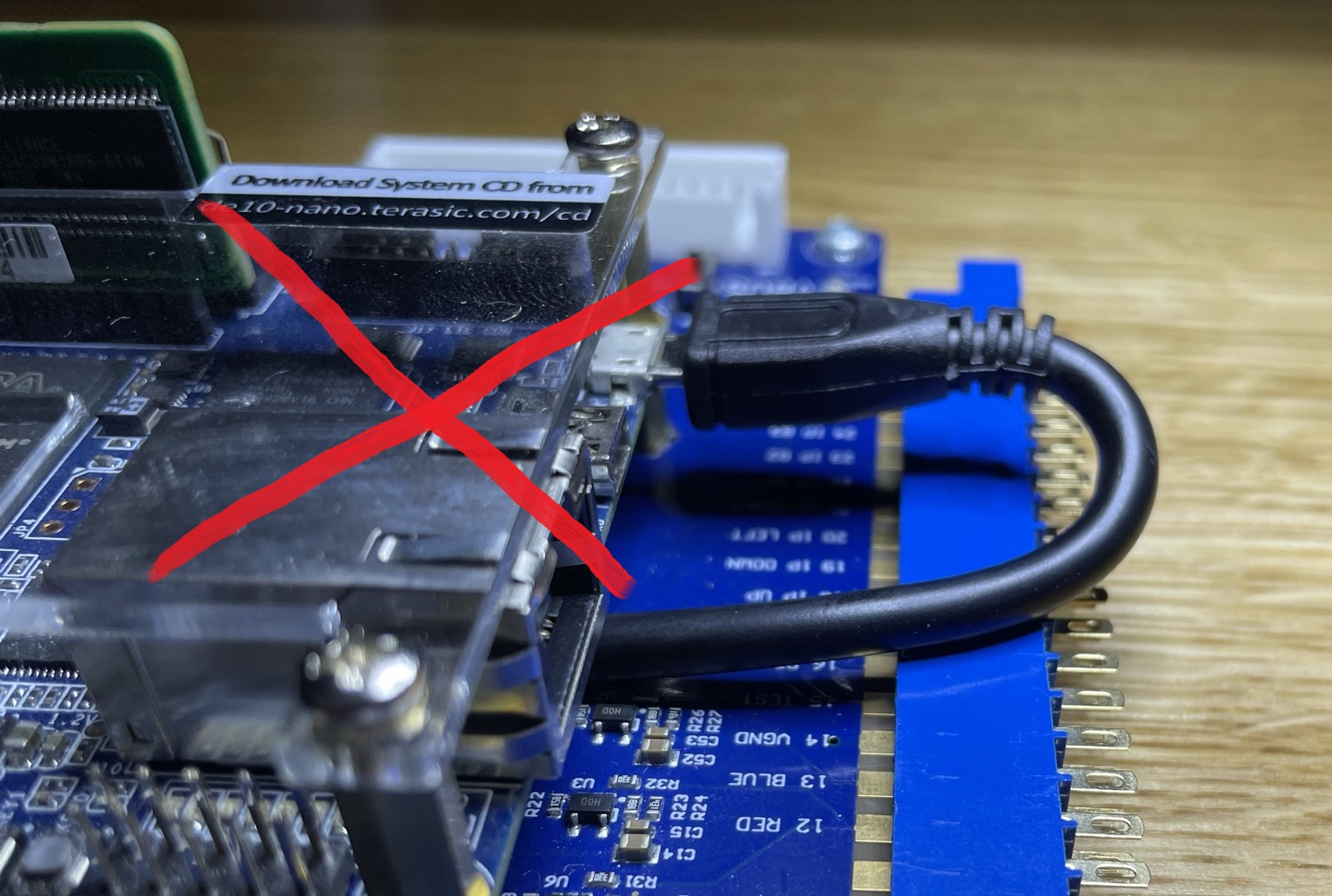
If you first give it a bend:
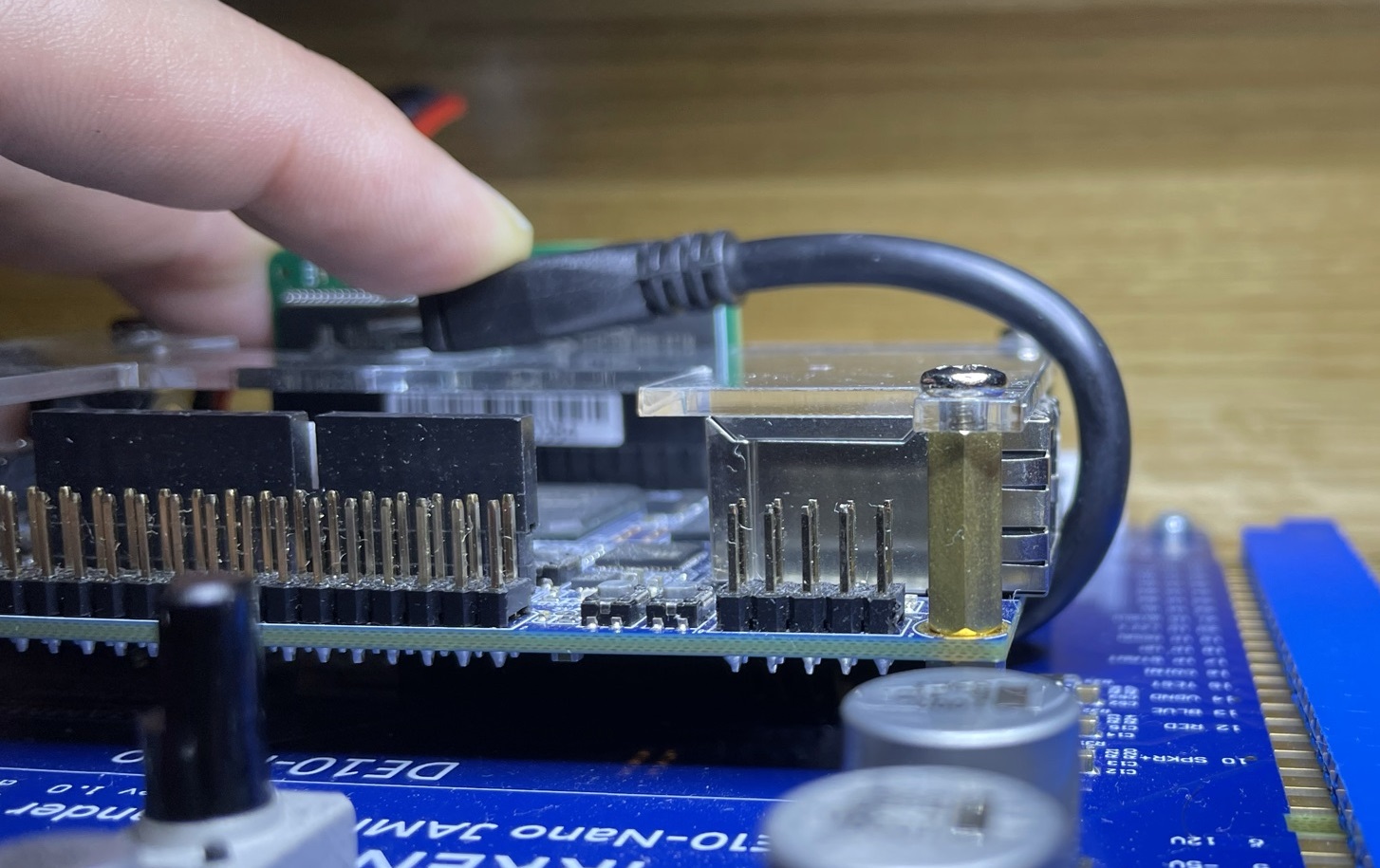
Then a gentle twist upwards, taking care not to put stress on the DE10 connector:

It should end up looking something like this:

6 – Connect DC power
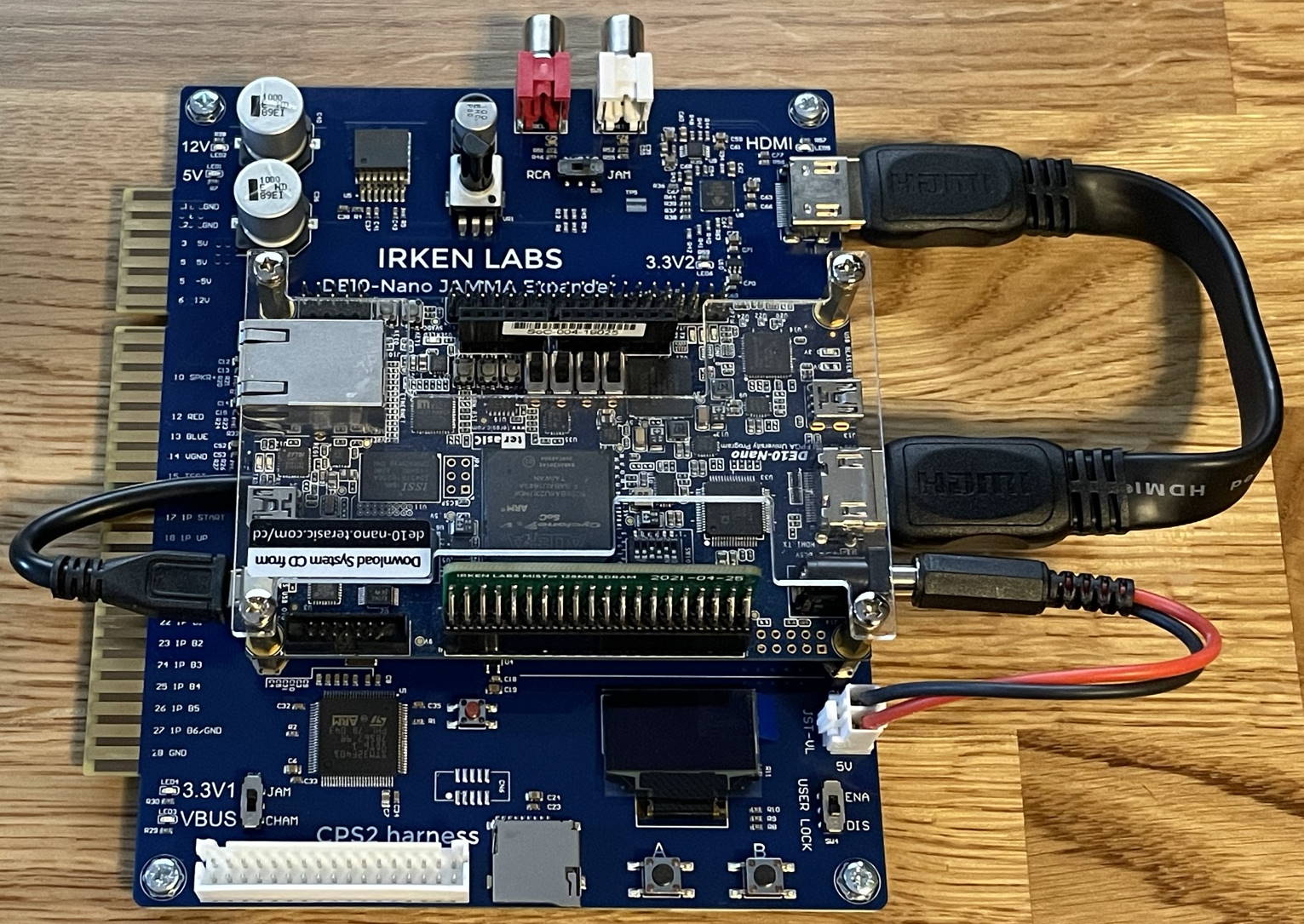
You are done 🙂
Last Updated on 2022-09-11 by admin
