Hardware Details
This page will go into some detail about the design and features of the JAMMA Expander.
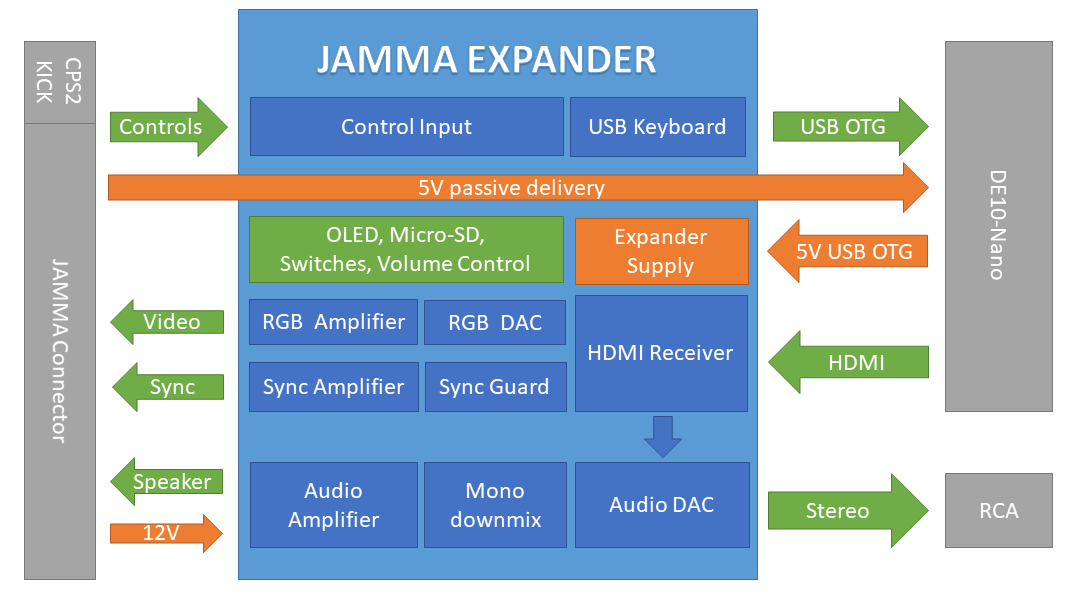
Controls
Player controls are read from the JAMMA Edge and the CPS2 Kick connector. The JAMMA Edge will have 5 buttons by default (JAM), and can switched to read 6 buttons (CHAM).
Make sure your cabinet is wired for 6 button operation with Chamma, or button 6 will be read as permanently pressed. You can also use a CPS-2 kick harness for buttons 4 to 6.

If you cabinet has volume UP/DOWN buttons that is routed via the CPS-2 kick, the Expander will read these buttons and control MiSTer global volume.
Video
Video is sourced from the DE10 Nano and routed to the Expander with the included HDMI cable. Using HDMI for video will provide the best possible color fidelity.
There is no video processing on the Expander, and it utilizes the direct_video feature of the MiSTer.
The HDMI video signal is converted to analog RGB, and amplified to JAMMA levels, about 3V peak-to-peak.
Sync is also sourced from HDMI, and is amplified to JAMMA levels.
Audio
I2S digital audio is sourced via HDMI and the Expander uses a dedicated high quality audio DAC to convert this to analog audio.
Depending on your cabinet, you have two audio options, selectable via a switch on the Expander.
- Amplified mono via JAMMA edge, downmixed from stereo.
- Stereo via RCA connectors
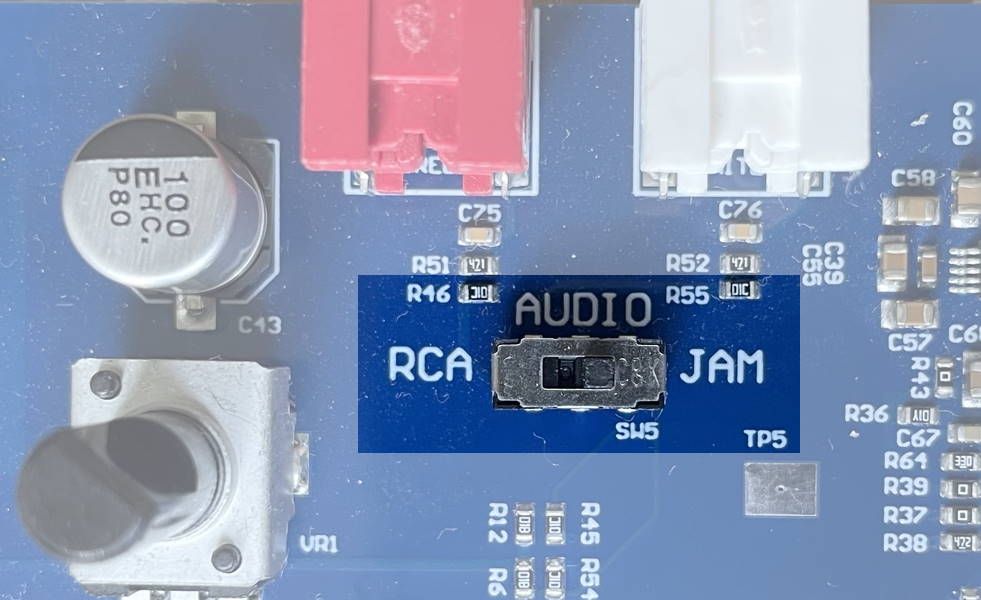
The volume potentiometer only controls the amplified mono.
Power & LEDs
The Expander will power the DE10-Nano from the JAMMA edge connector in your cabinet, this is passive delivery via an included DC barrel cable.
The electronics on the Expander itself is powered in turn from the DE10-Nano. This is to protect both the DE10-Nano and the Expander itself, as the DE10-nano has excellent power protection.
The Audio amplifier is powered directly from 12V on JAMMA edge. All the power rails have LEDs.
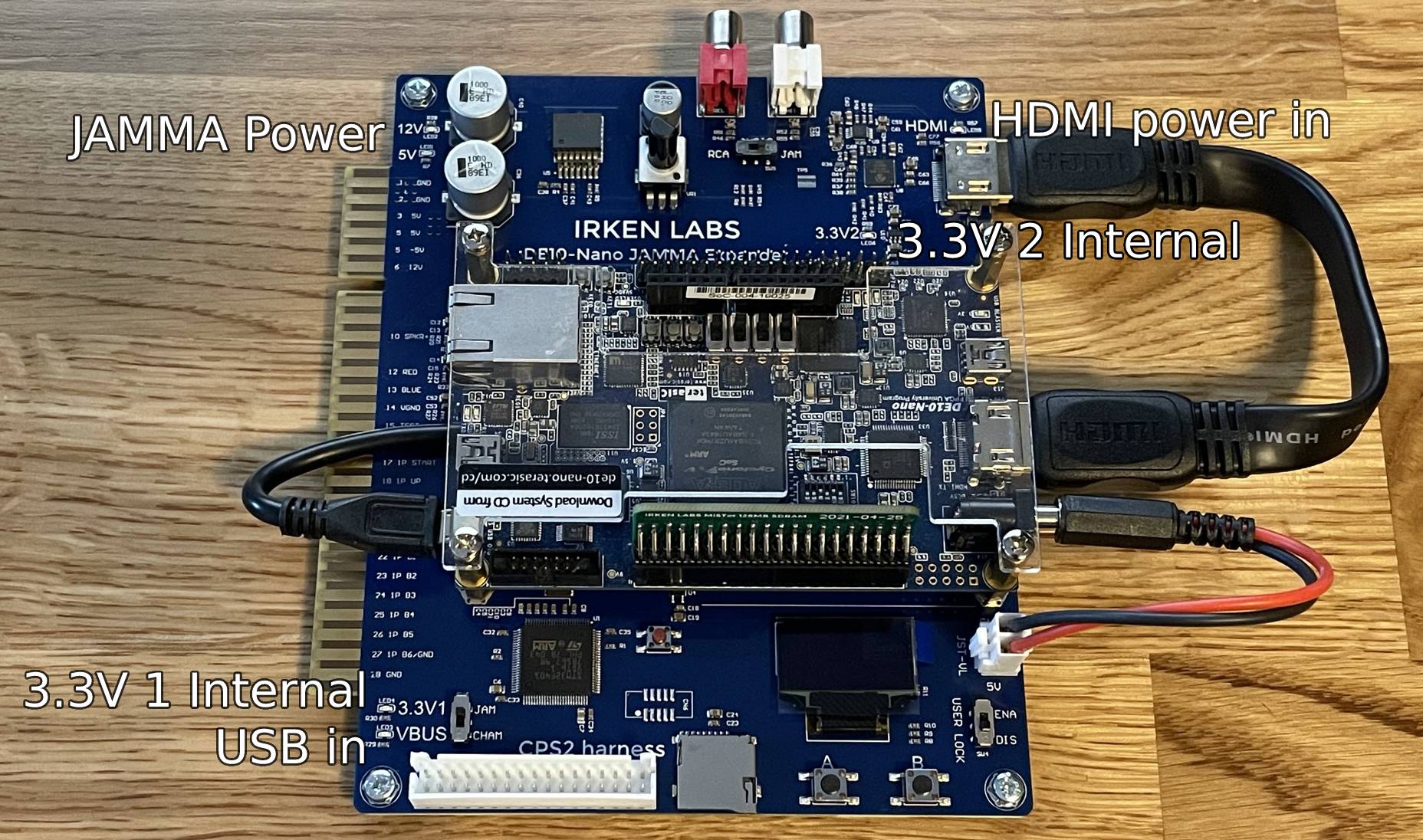
Last Updated on 2022-09-11 by admin
